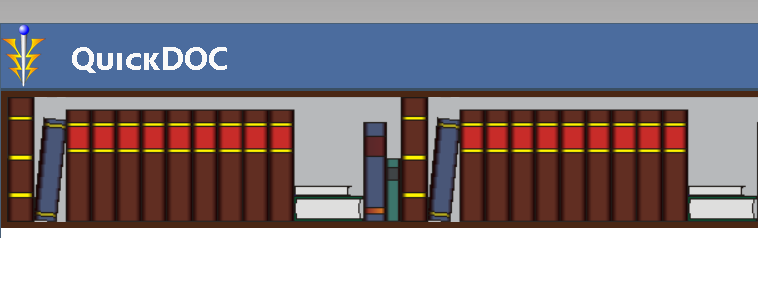
QDPortalSetup File (Windows): DOCLINE 6.1 UPDATELatest QDPortal Version: 8.2 QDPortal 8.2Importing records from QDPortal to Quickdoc will continue to function in the same manner as the previous version of QDPortal (8.01). When you search for borrows or lends, an “Import Search Results” button will appear near the top of the screen. Please note that the button will only be visible when you are actively searching for borrows or lends. Also be aware that the patrons list will only be visible when placing a borrow request. Please also note Similar to the original QDPortal, borrows cancel updates will be imported to QuickDoc but not borrow fill updates. Only the borrowing Library can ever know if the request arrived. Lends will have all status updates imported, however because "New Docline Requests"(LENDS) can be re-routed by DOCLINE before they are receipted/received, they will only be imported after being received. This ensures that at least someone at your library saw it and prevents your QuickDoc DB from being flooded with irrelavant lend requests.
Release Date: October 1, 2019
Latest QDPortal Version: 8.01 Release Date: July 8, 2019
QDPortal8.01 Release
Notes Patrons List and QuickDoc Not Closing Bug Fix QDPortal8.01 simply fixes a bug in QDPortal8 and earlier versions. The bug was(for some users) preventing new partons from being saved and stopped QuickDoc from closing. If you successfully installed QDPortal8 and are not expieriencing any issues with your patrons list, this update can be skipped. QDPortal8.01
QDPortal8.0 Release
Notes Incorrect Dates Some users have reported records appearing in QuickDoc with incorrect or future dates. We have adjusted how we parse receipts and hope this will solve the problem.Unfortunately, the exact cause of this problem is hard to pinpoint (the new error log should help!). If you experience this issue please email a screen shot of the record in QuickDoc, and a copy of the text file produced by QDPortal (QDPBData.txt or QDPLData.txt) as well as anything out of the ordinary you may have noticed about the receipt to support@nesurv.com . This will help us to identify the exact cause of the problem.
Automatic Importing of
New Requests While using QDPortal8 both Borrow and Lend receipts will be imported automatically after a successful request is issued on DOCLINE. If for whatever reason they are not imported to QuickDoc or there was a problem saving. This feature can be memory intensive so it can be turned off in the setup menu, if the app is crashing immediately after issue a request we recommend turning this off. When this feature is turned off, you can click a receipt to view it in a new window. At the bottom of this window a button reading “Import to Quick” can then be clicked to save the receipt.
Importing Search
Results From DOCLINE We are excited to announce a new feature that should greatly improve QDPortal user experience! The “Import Lend Receipts” Button, “Import Borrow Receipts” Button, and Calendar Picker are all being replaced with a single “Import Search Results” Button. This will allow you to use the search criteria and functionality of DOCLINE’s website After entering a search and landing on the results page the “Import Search Results” Button will be made visible. Clicking this will save all search results. Even searches with results that span pages will have all results saved Users with old computers or low system memory (RAM) should be careful about importing searches with too many results. Middle to High end computers should be fine importing week’s to month’s worth of receipts. Older/low end computers may experience app crashes when saving too many results in QDPortal or Importing them to QuicDoc. Adding filter criteria to limit your search results will prevent this issue. If you end up with an enormous QDBData.txt or QDLData.txt file and QuickDoc keeps crashing when you try to “import QDPortal” just clear the receipts an import less at a time. Error Log To help resolve any issues that may arise during the use of QDPortal we have added an error log. This is simply a text file that saves the timestamp, and some information about the error. Errors in the log are usually not cause for concern. For example if we try to perform an operation expecting a 32bit machine but the operation fails an error will be logged and the operation will now be completed excepting a 64 bit machine.
Lend Updates (Feature
mentioned below coming to 8.1 by July 9th 2019 latest) Automatic Import of Lend Updates can now be turned On/Off in the QDPortal Setup form. QDPortal will attempt to save lend updates at their time of update on DOCLINE. Lend updated information will not be updated via the saving of receipts via viewing/searching. The upside of this is that it reduces the chance that manually updated records will not accidentally be overwritten with new DOCLINE information the downside is that if there is an error or updates are made while outside of QDPortal you will need to manually update the lend. For the time being we though it more import to get this update out today for the users who require an update but are worried about automatic lend updates. Borrow Updates DOCLINE status should no longer be overwriting manual updates. We have been made aware that the status of a borrow request on DOCLINE might not be entirely accurate (i.e. it gets lost in the mail, or takes a few extra days to arrive) for this reason we will no longer be trying to update QuickDoc borrow records with the latest DOCLINE status. A request can be routed to several different libraries before actually being filled. For this reason they need to be checked in manually upon arrival. This is a return to how QuickDoc/QDPortal woked prior to any DOCLINE6 updates. “The Requests Outstanding Grid will be the first Borrow Grid to appear during each session. This is to give a brief look at the number of items still not received. As items do arrive at the library (or are sent directly to the Patron), their records should be checked in here. For the most part, except for Cancels and Loansome Doc requests filled by yourself, there is no automatic check-in possible, since only the local library can know exactly when something arrives.” (page 170 http://quick-doc.com/pdfs/0814docs/QuickDOC.pdf) We have been notified that some users in QDPortal6.5 experience bugs with borrow status changes in QuickDoc. To alleviate the issue for the time being, you can now turn off the importing of cancel updates. This will default to false (Cancel data not being imported). If you would like too automatically mark borrows cancelled in QuickDoc (based of DOCLINE status) simply check the box in the Setup form. When saving cancel data is turned on, the cancel is saved only at the time of canceling on DOCLINE. LOANSOME DOC We are aware that the N.L.M. has just removed Loansome Doc orders from its old website. This update does not support Loansome Doc’s on the new website (None of the QDPortal’s do). This feature will be added in a future update. If you would like to contribute to the development of this feature please send any old “QDPLDX.txt”, “LDXUpdt.txt”, “LDXTrfer.txt” you may have on record to support@nesurv.com . If these files contain sensitive information it can be replaced with fake names/codes. Examples of how things worked in the old system will help us to replicate it in the new one. Unfortunately, these files will be hard to come by because they are deleted every time QDPortal is imported into QuickDoc.
DOCLINE URL Changing
soon The National Library of Medicine will soon be changing the U.R.L. of their new website from https://newdocline.docline.gov/ to https://docline.docline.gov/ to keep QDPortal uninterrupted after the change. This update includes a toggle in the Setup form to switch URLs when the time comes. If you end up getting at white page after opening QDPortal at some time in the near future, try changing DOCLINE URL’s. If you have any issues installing or using the application or even just want to suggest improvements, don't hesitate to contact us: Phone Number: 617-738-1800 Email: QuickDOC@nesurv.com Download QDPortal 8.2 Update for DOCLINE 6.2 ZIP Installation Instructions Override Key Instructons Patron List Instructions
Download QDPortal (DOCLINE Version 5 and earlier) Size: 58.8 MB
Support Documents: Easy Instructions for QD Install PDFQuickDoc Canadian Registration Key PDF QuickDoc IE9 Compatibility PDF QuickDoc Merged Database PDF QuickDoc Patron not showing in Grid PDF QuickDoc Patrons List Mismatch PDF QuickDoc Database Repair QuickDoc PDF QuickDoc OCX Registration.PDF QDPortal Manual PDF QuickDoc PDF QDSetup2.1.8 QDSetup 1.1.0 QDPortal Autologin OCX Zip File QDPortal2 Manual for DOCLINE from nlm.nih.gov |
New England Survey Systems | 1415 Beacon Street Suite 119 | Brookline, MA 02446 |617-738-1800 | quickdoc@nesurv.com